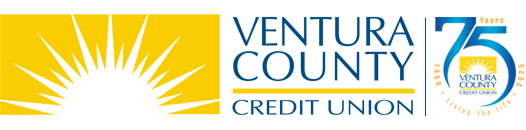The page you are looking for might have been removed, had its name changed, or is temporarily unavailable.
- If you typed the page address in the Address bar, make sure that it is spelled correctly.
- Open the homepage to see if you can find what you are looking for.
- Use the navigation bar on the top of the page to find the link you are looking for.
- Click the Back button to try another link.
- Enter a term in the search box at the top of the page to look for information.